In today’s fast-paced world, managing household appliances efficiently is crucial. The SwiGO Smart IoT Timer Switch offers a solution for automating devices like water pumps, submersible motors, geysers, and compound lighting systems.
With features like app-based control, overload protection, and energy monitoring, it promises convenience and safety.
Product Overview : SwiGO Smart IoT Timer Switch 16 Amps :
Model: SwiGO Smart IoT Timer Switch
Current Rating: 16 Amps
Operating Voltage: 250 Volts
Maximum Load: 2 HP (Horsepower)
Contact Type: Normally Open
Connector Type: Clamp
Mounting Type: Surface Mount
Control Method: Remote (via Smart Life App)
Connectivity Protocol: Wi-Fi
Material: Polycarbonate
Protection Features: Overload, Dry Run, Over Voltage, Under Voltage
Voice Assistant Compatibility: Alexa, Google Assistant, Siri
App Compatibility: Smart Life
Warranty: 1 Year
Key Features :
1. App-Based Control
Control your appliances remotely using the Smart Life app. Set schedules, monitor energy consumption, and receive alerts—all from your smartphone.
2. Overload and Voltage Protection
Protects connected devices from overloads and voltage fluctuations. It can withstand voltages up to 440V AC and will cut off power if the voltage exceeds 290V AC .
3. Dry Run Detection
Monitors the current to detect dry runs in water pumps, preventing potential damage when the pump operates without water.
4. Energy Monitoring
Measures and displays real-time energy consumption, allowing users to track kWh usage and optimize energy efficiency.
5. Voice Control
Integrates with voice assistants like Alexa, Google Assistant, and Siri. Commands like “Start my motor” or “Switch off the pump” make operation hands-free.
6. Multiple Timer Switch Settings
Available in various time configurations: 5, 10, 15, 20 minutes; 15, 30, 45, 60 minutes; 1, 2, 3, 4 hours; and 4, 8, 12, 16 hours .
7. Float Switch Compatibility
Connects to an external float switch (sold separately) to detect when a water tank is full, providing an additional layer of protection against overflow.
Who Should Use SwiGO Smart Timer Switch :
- Homeowners: Automate water pumps, geysers, and lighting systems for convenience and energy savings.
- Farmers: Manage irrigation systems efficiently, ensuring water pumps operate only when needed.
- Elderly Individuals: Simplify appliance control with easy-to-use features and remote management.
- Tech Enthusiasts: Integrate with smart home ecosystems for a connected living experience.
Where to Use :
- Residential Homes: Automate water pumps, geysers, and lighting systems.
- Farms and Gardens: Manage irrigation systems efficiently.
- Commercial Establishments: Control signage and lighting systems.
- Water Storage Tanks: Prevent overflow and ensure optimal water levels.
How to Set Up SwiGO Smart Timer Switch :
- Install the Device: Connect SwiGO Smart to your appliance following the provided wiring diagram.
- Download the App: Install the Smart Timer Switch Life app from the App Store or Google Play Store.
- Pair the Device: Open the app, enable Bluetooth and location permissions, and add the device by following the on-screen instructions.
- Configure Settings: Set schedules, monitor energy usage, and enable protection features as per your requirements.
- Voice Integration: Link the device to your preferred voice assistant for hands-free control.
Precautions and Care :
- Electrical Safety: Ensure proper installation by a qualified electrician to prevent electrical hazards.
- Device Placement: Install in a dry, ventilated area away from direct sunlight and moisture.
- Regular Monitoring: Periodically check the device’s performance and update the app for new features and security patches.
- Avoid Overloading: Do not exceed the maximum current rating of 16A to prevent damage to the device and connected appliances.
Tips for Optimal Use :
- Schedule Wisely: Set timers based on daily routines to automate appliance operation.
- Monitor Energy Consumption: Use the energy monitoring feature to identify high-consumption devices and optimize usage.
- Integrate with Other Smart Devices: Combine with other smart home devices for a cohesive automation experience.
- Regular Maintenance: Clean the device periodically and check for firmware updates to ensure optimal performance.
User Sentiments :
Positive Feedback
- Convenience: Users appreciate the ability to control appliances remotely and set schedules.
- Energy Savings: Many report reduced electricity bills due to efficient usage.
- Protection Features: The overload and voltage protection features are highly valued for safeguarding appliances.
Negative Feedback
- App Connectivity Issues: Some users have reported challenges with app connectivity, especially after internet outages.
- Button Responsiveness: A few users mentioned that the physical buttons on the device are hard and require firm pressing.
- App Dependency: Relying on the Smart Life app for functionality can be a drawback if the app experiences issues .
Conclusion :
The SwiGO Smart IoT Timer Switch offers a blend of convenience, safety, and energy efficiency. Its features cater to a wide range of users, from homeowners to farmers. While there are some areas for improvement, particularly concerning app connectivity and button responsiveness, the overall value proposition remains strong.
By automating appliance operation and providing protective features, SwiGO Smart Timer Switch contributes to a smarter and more efficient living environment.
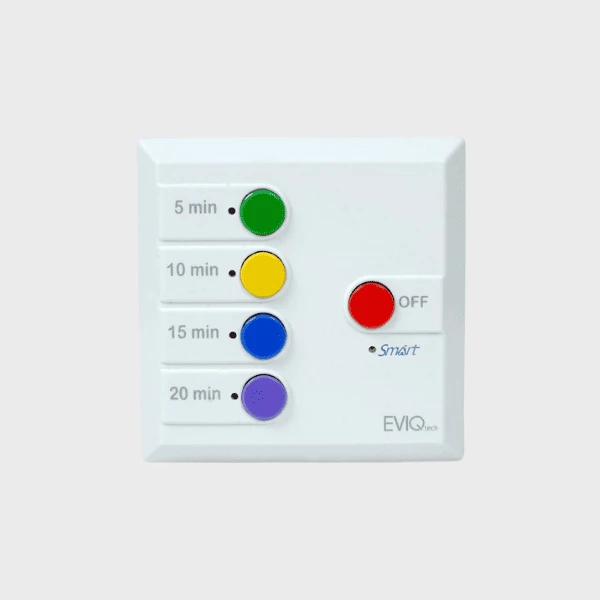
Reviews
There are no reviews yet.